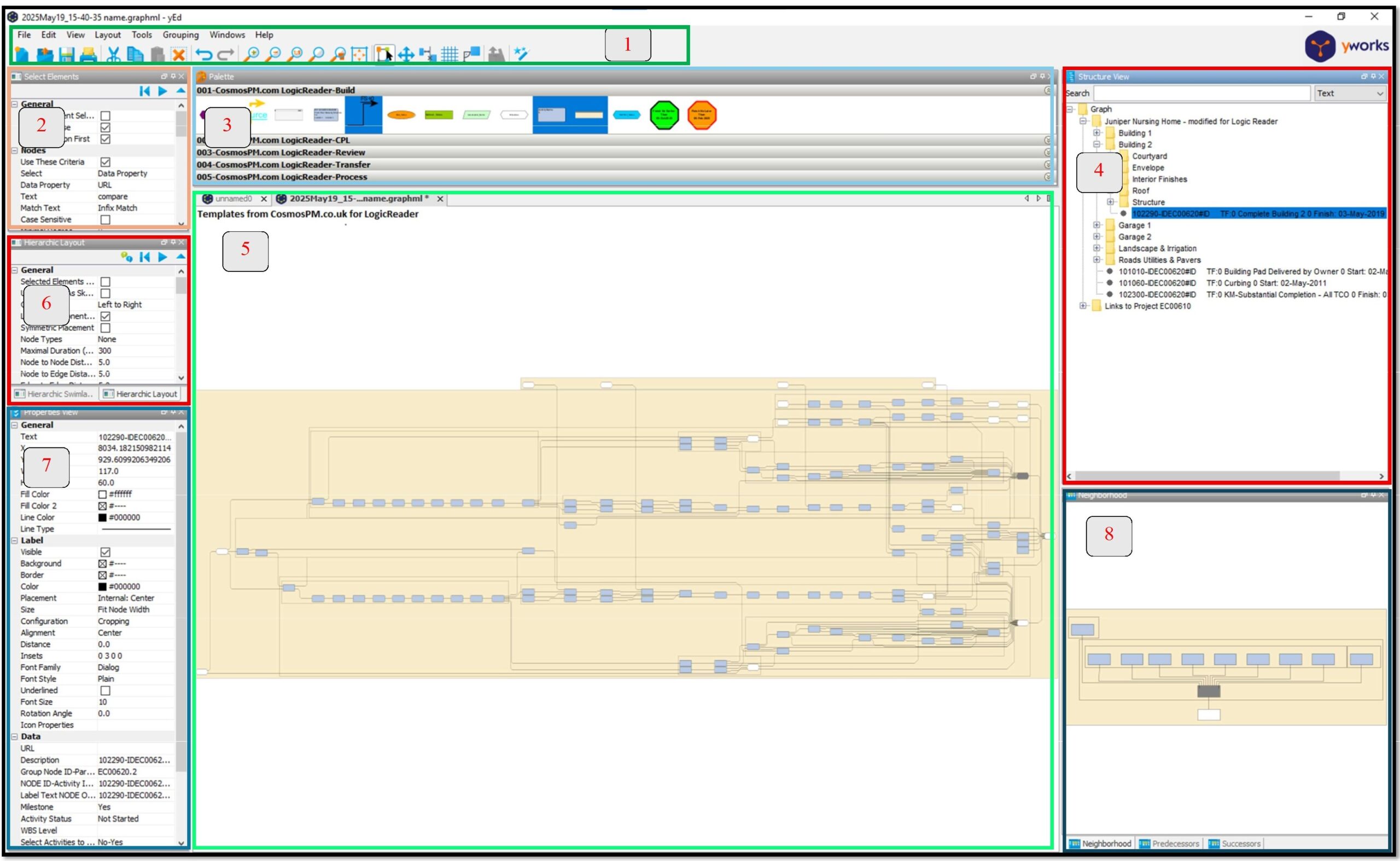General layout of yEd for LogicReader.
- Menu Bar: Main Menu
- “Select Elements“: Use to filter nodes and links
- “Palette“: List of LogicReader pallets used for planning , scheduling and process mapping. You can also create your own palete.
- “Structure View“: is the equivalent of the WBS structure.
- Editing WIndow: Main window you create and view your Network diagram
- “Hierarchic Layout“: Click the Play button to re arrange automatically the nodes . Options for “Hierarchic Swimlane” or “Hierarchic Layout”
- “Properties view“: properties of selected feature.
- “Neighborhood“: Showing the immediate successor and predecessor of selected activity. You also have option to select all the “Predecessor” or “Successor” (limited)
Online menu https://yed.yworks.com/support/manual/yedmenu.html